Re marketing allows you to ‘follow up’ with customers who recently visited your website on Facebook and push them back into the buying cycle. Re marketing also allows you to build ‘lookalike’ audiences – potential customers with similar characteristics to existing customers who are therefore more targeted audiences and more likely to engage and purchase.
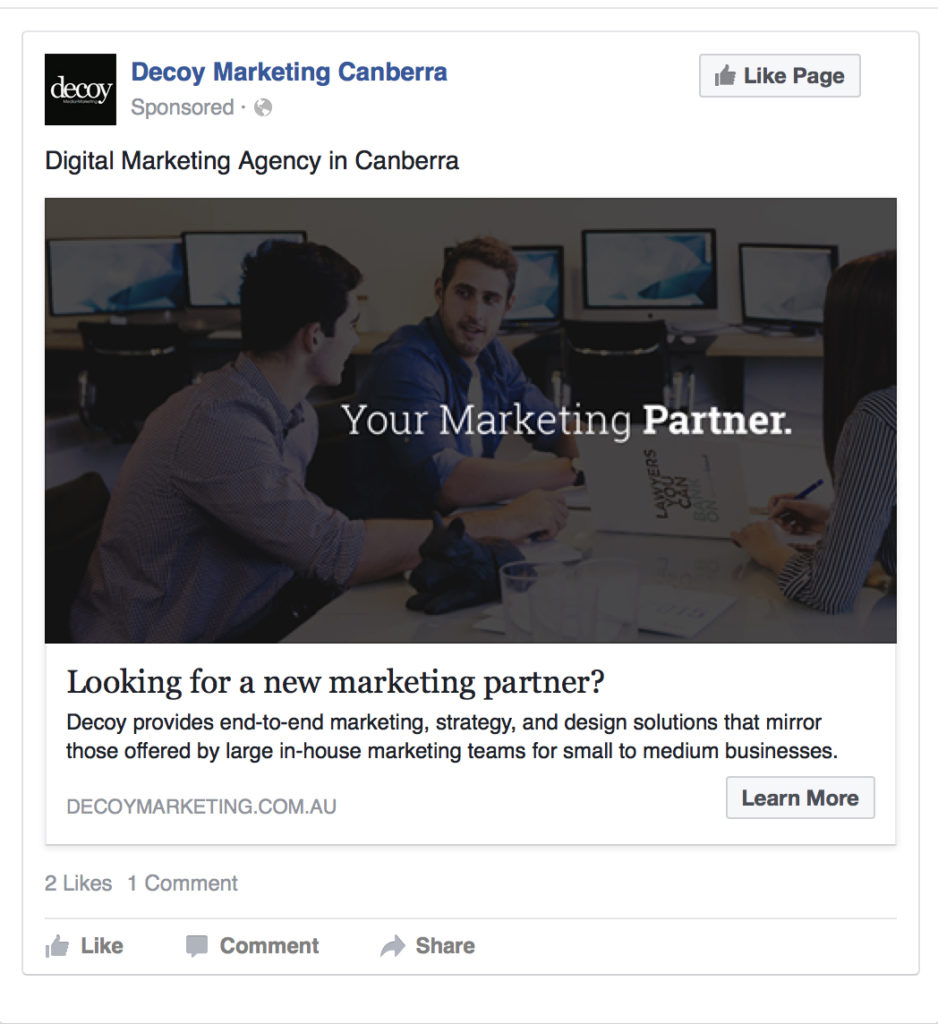
Well, organic content will only get you so far. Awesome content can achieve great results organically but the reality is that most businesses are not going to get good results organically. Secondly, the advertising platform is solid. There’s low entry costs – you can trial and error with creative and budgets till you find what works, and the ad platform allows businesses to target their audiences – better targeting means less wastage and maximum ROI. Facebook ads allow us to target an audience by location, gender, age, language, interests and behaviours, which are all great for customer acquisition.
How great would it be if we could ‘follow up’ with people who had already / recently been to our website? It is great and it’s called remarketing, and with Facebook it’s done by a ‘Pixel’. Pixel is a term for a piece of code that gets placed on your website, similar to the way we use the Google Analytics tracking code. With the pixel, we can track users who come from Facebook and see how they behave on your website as well as measure particular goals. More importantly, we can create a remarketing list, where Facebook collects the info on who visited a website in the last 30 days or so, which allows us to deliver an advertisement specifically to these guys.
You have no doubt noticed remarketing already. Let’s say you have a look for a new vehicle on Carsales during lunch, then you think it might be nice to check the news and see what’s trending across Facebook. Oh hey, there’s an ad for that very same vehicle you were just checking out on Carsales on the news website, and then again on Facebook – what a coincidence! Not a coincidence but a nice example of remarketing. And for the next 30 days you are highly likely to keep seeing that vehicle ‘follow’ you around social media channel, depending on the advertisers setup.
Using Decoy as an example, we have two advert types set up for Facebook. The first group called ‘acquisition’ is for people who are new to Decoy. This is an audience that most likely has never heard of our business, so we don’t remarket to them. The second group, our ‘remarketing’ group, is set up to only appear to people who have been to our website recently but haven’t already liked our Facebook page. That way we are not advertising to our existing ‘fans’ who don’t really need to see our adverts. Having two types of advertisements setup allows us to design specific creative that will appeal most to an audience. So for people who don’t know us, we’ll show them creative about our work and specific services. Whilst for people who have been to our website, they’ve seen our work and services, so we remind them about us and our company tagline – ‘your marketing partner’.
Another extension of the remarketing strategy is the ‘lookalike audience’ feature. We have a list of people who actually visited our website and we know the characteristics of this list make up our customers. Using the ‘lookalike’ audience tool we are able to find more people who matched the characteristics of our list that didn’t visit our website, giving us more potential customers who are similar to our existing customers, so more likely to purchase. Once again, the creative used for our ads will be the ‘acquisition’ creative featuring our work and services as they haven’t met us yet.